 |
Interfaces
Interfaces in SimQuest are built up from elements from the SimQuest library. Each element is dragged into the interface editor, and editted seperately. In the example below, a numerical input has been dragged onto the interface, and using the editor its properties, for example the minmum and maximum input values, step size and font can be edited.
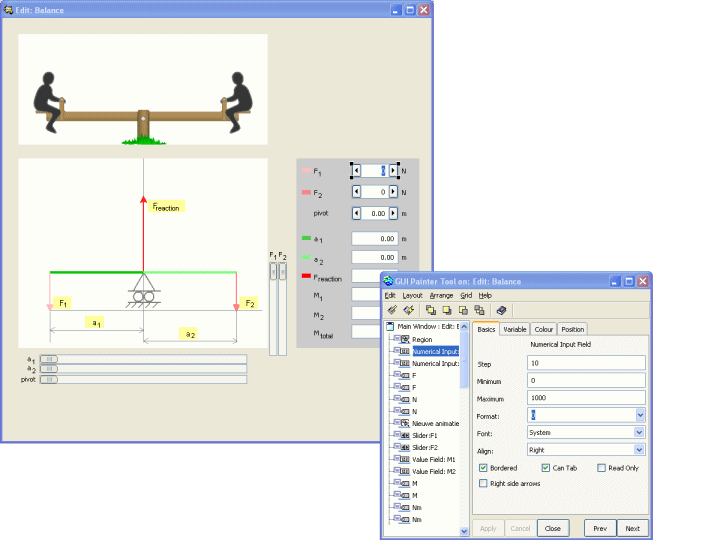
Editting elements in a SimQuest interface .
Next: Support |
 |
|
|
 |